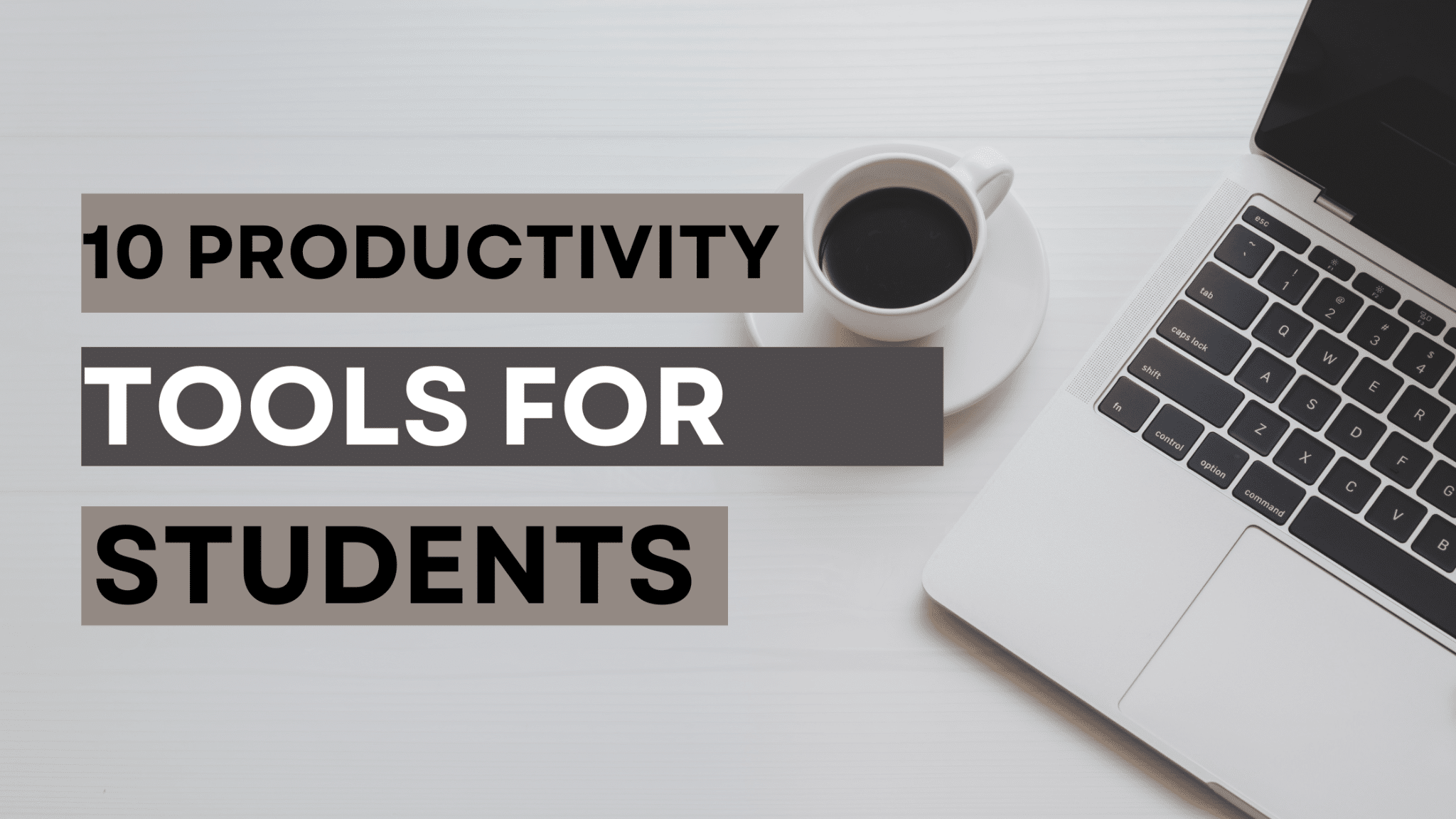Students, at the risk of not maximizing the limited time they have for studies, often turn to productivity tools for students to make the most out of their day. In this article, we introduce the top 10 tools cutting across time management, storage, and overall productivity.
What are Productivity Tools for Students?
These are helpful tools that guide students on how to make the most out of their day and study-related activities. There are different categories of these, with the most common being word processors, graphics, database management systems, and spreadsheet applications.
Which Productivity Tools are Ideal for Students?
Students commonly go for word processors and cloud storage tools because these help them jot down ideas and have the same backed-up which they can access at any time.
Below are some of the best productivity tools for students:
1. Google Drive
The cloud storage platform by Google makes the list because it helps students like you secure their most important files in one place. With Google Drive, you get up to 15 GB of free storage, enough to accommodate copies of coursework, tutorial videos, and some audio clips of your favorite songs.
You can also organize these files into folders for easy access. What’s more? You can share the content with classmates or your project supervisor.
2. Todoist
Looking for the best to-do-list productivity tools for students? Download the Todoist mobile app from the App Store or Google Play Store. It allows you to make a list of the most important tasks to complete and keeps sending reminders. The app also automates the process and offers customization options.
3. Google Scholar
When talking about the best productivity tools for students, the most common path to think of is mobile application. However, you can also find a couple of sites like Google Scholar that offer materials or resources for an enhanced learning experience.
On Google Scholar, students are given access to a plethora of educational materials, ranging from research papers and templates. Thus, this is a viable platform to turn to when looking for materials for your next academic papers, as it has loads of materials in this area.
4. Clockify
Want to know what “eats into your time” every day? Get Clockify, an app that tracks your daily activities and keeps you updated on the apps or activities that consume most of your 24 hours.
With this insight, students now have to choose between reducing the time spent on those or using a good portion of that time to engage in study-related activities.
5. Notion
Notion is one app that helps students become productive by cutting down on the complexities of note-taking and streamlining it instead. With Notion, your productivity as a student tends to spike due to these reasons:
- It helps you organize your thoughts and take notes with ease.
- With the app, you get to link your content or writeups in one place.
- Use Notion to create to-do lists.
6. Google Calendar
Date and time are very essential in the life of every student. Having a productivity tool that streamlines the two and makes it all work for one’s good is important. The Google Calendar mobile application is one of the best productivity tools for students because of these reasons:
- It allows you to set important dates and include the time too.
- It has a reminder function, which helps you stay updated on when the timeline for an activity is almost at hand.
- You can also add more people to the calendar by entering their email addresses. This serves a special purpose for study groups so every participant is notified at once when it’s time to start the study session.
7. Cold Turkey
We live in a world ruled by social media whereby some students turn to the likes of Facebook, Twitter, Instagram, and most recently, TikTok to spend valuable time. While social interactions such as this one are encouraged, you can do it better by batching the time spent.
Disciplining oneself in this regard could be difficult, considering the consistent notifications popping up across different social media apps. You need to use the Cold Turkey productivity tool to block out some of the negatives.
It serves multiple purposes, including blocking individual domains or websites, preventing access to YouTube, and blocking access to specific URLs. That way, you take back some of the time that could have been lost mindlessly scrolling through social media when the same could be used for studies.
8. Grammarly
Your coursework, academic papers, and assignments need to be certified free of grammar and spelling errors. Even though you may have gotten an extra pair of eyes (friends) to go through it, there may still be some mistakes in the text. You need software to fix those and Grammarly does this perfectly.
The app allows you to find grammar, syntax, and spelling mistakes in written content and fix them same. The free plan goes a long way but to get error-free content, subscribe to the paid plan or pair with a classmate to reduce the costs.
You can also Grammarly across different devices and platforms, including websites and apps. There’s also a Grammarly keyboard that corrects the mistakes as you type.
9. Bitwarden
As a student, you use a lot of sites, ranging from social media to research sites. To help manage your search and data, these sites often require one to create an account. Recalling the login credentials, such as email address or username and password might not be easy, especially when you use different passwords across sites.
Use the Bitwarden site to securely store your most important login details, including passwords. You can store as many as possible on the premium plan, which is also affordable.
Besides securing your passwords, this productivity tool for students also:
- Allowing access across multiple devices means that provided you recall your Bitwarden login details, you can access the passwords and other credentials across multiple devices.
- Offers improved security features, such as Two-Factor Authentication (2FA).
10. OneTab
This productivity tool for students is not a mobile app but rather an extension tool for website browsers. OneTab does what the name suggests, collapsing all tabs into one. That way, your mobile or PC browser wouldn’t be littered by several tabs, but would now be grouped into one list.
Conclusion
Using the best productivity tools for students ensures that you’re focused, consistent, and not spending valuable time on frivolities. Download some of those apps mentioned in this list to get started.