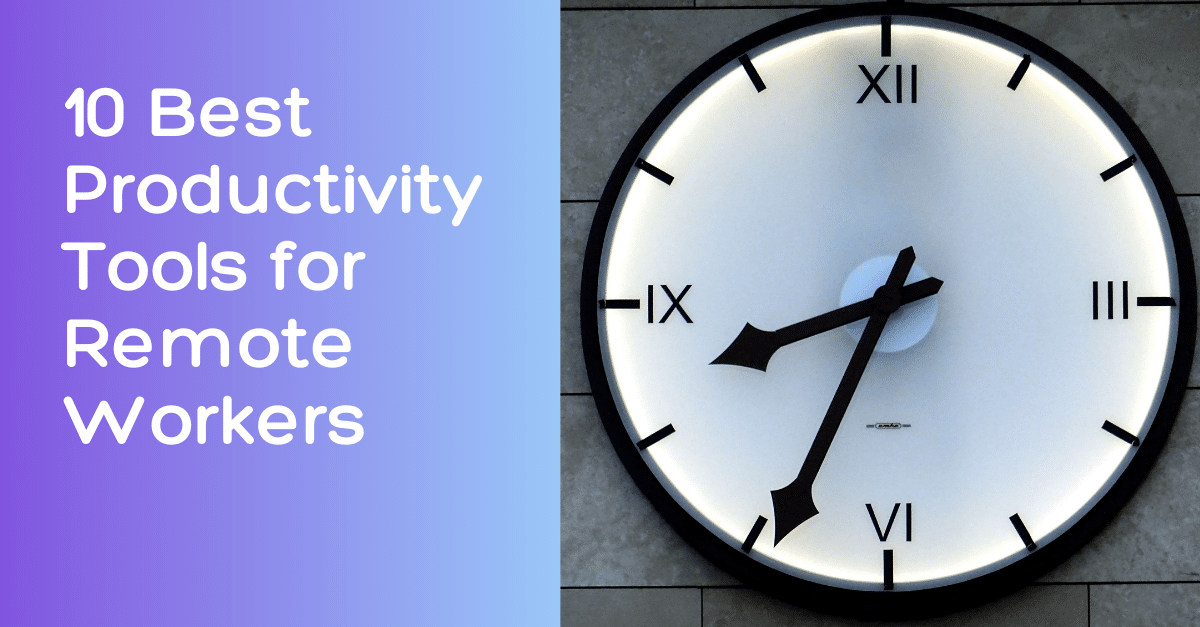Remote work, a.k.a., working from home has come to stay but for you to be truly committed and productive, using certain tools is essential. In this article, we review the top 10 remote working tools.
Why Use Remote Working Tools?
These tools or software are designed to streamline work and make it easier to get tasks done in the shortest time possible. With these tools, remote workers also tap into other “worlds” including learning how to automate and delegate tasks.
Types of Productivity Tools for Remote Workers
Different software exists for specific reasons. There are tools for cloud storage, automating tasks, managing a team and project(s), and holding virtual meetings.
As a remote worker, you need more than one of these tools and platforms to facilitate your tasks, get more clients and team members on board, and ensure the smooth completion of tasks.
10 Best Productivity Tools for Remote Workers
| Name | Task |
|---|---|
| Notion | Organization and Collaboration |
| Google Drive | Files and Storage |
| Zoom | Meetings and Screen sharing |
| Zapier | Integration and Automation |
| Microsoft teams | Chats, Meetings and Collaborations |
| Slack | File Sharing and Conversations |
| Canva | Designs and Creative Images |
| Google Forms | Data Collection and Analysis |
| RemoteWokr | Extra Gigs and Jobs |
| Trello | Project Tracking and Classification |
1. Notion
Remote workers use Notion to boost productivity in many ways, such as collaborating to get work done, organizing tasks, and storing files. It’s your all-in-one platform for getting more things done faster, irrespective of where you (and your team) might be.
The integration of features like comments allows the users to leave their thoughts on the ongoing projects. You’ll also get real-time notifications and respond at your convenience.
2. Google Drive
Remote workers always have large volumes of files to deal with. Whether it’s tutorial videos, screen recordings, or documents, you sure have lots of files to back up. Sometimes, using conventional storage options like a hard drive might not be a good idea as you stand the risk of losing those files in the event of a crash.
That’s why using a cloud storage solution becomes a better option. Google Drive is the most popular not just because of its flexibility but also because it’s one of the free remote work tools.
Google Drive allows you to store, collaborate on, and share files with friends, colleagues, business associates, and family. It’s also a medium to integrate and move your work seamlessly across other platforms, including Google Docs, Google Slides, and Google Sheets.
3. Zoom
Video conferencing is an efficient way to have “in-person communication over the internet.” The Zoom platform serves that purpose, allowing remote workers to online video meetings with ease.
Features include:
- Screen sharing
- Session recording so you can replay
- In-meeting communication, in the form of chats, and dial-in calls.
- Breakout rooms for individualized communications.
4. Zapier
Integrating or connecting multiple apps and platforms to work from one place is important and that’s why Zapier is an important productivity tool for remote workers. It allows you to “get apps working together,” thus, making it easier to manage of your remote work tools from one place.
As an integration and automation platform, Zapier supports the following:
- Custom workflow creation
- Automated data transfer across the integrated apps.
- Connect several online applications to one account.
5. Microsoft Teams
For some remote workers already connected to Microsoft products, using Microsoft Teams may be a good idea, as it allows one to collaborate with ease. Although it offers a similar video conference feature as Zoom, it packs a punch of other attributes like:
- Booking meetings
- The transition from chats to meetings in a few seconds.
- Chat and collaborate all in one place.
6. Slack
This tool is an enterprise communication network and solution designed to combine collaboration, file sharing, resources, and conversations (in the form of chats) in one place.
Remote workers also use Slack to hold real-time, face-to-face conversations via video and audio calls.
In terms of conversations, you can choose from any of the options:
- Direct messages through which you communicate with specific co-workers or;
- Group messages that allow you to communicate through channels for improved productivity as a member of a team.
7. Canva
Canva is that free remote work tool that can be used by anyone with an interest in design, be it conventional graphic designers or social media managers looking for the next creative image to share on Facebook and Pinterest.
With Canva, you get to pick from already-made designs and even customize them. You could make anything from fliers to slideshows, PowerPoint presentations, documents, brochures, infographics, and banners.
8. Google Forms
As a remote worker in the field of social media management or any other niche that requires data management; you need to use Google Forms. This allows you to create forms for collecting personal data like names, email addresses, phone numbers, and contact addresses. You could also create custom questions and possible answers.
Google Forms is also a free remote work tool, allowing you to collect and organize information/data with ease. What’s more? It can be accessed from your Google Drive, which is more of a database of all the files you use on Google.
9. RemoteWokr
Remote workers also need more jobs to keep the income flowing. What could be a better way to ensure that than using productivity for remote workers to get jobs? The RemoteWokr platform does it better.
Here, you can look for jobs or gigs from a wide range of industries, including recruitment, engineering, and Human Resources (HR).
10. Trello
This is one of the productivity tools for remote workers in a small team. With Trello, you and your team members can create boards for specific projects and get invited to be members.
One feature that sets Trello apart from the others is the use of cards, which ensures that projects are properly classified.
Virtual workers can also use the platform to keep track of ongoing projects, by collaborating, sharing ideas, and following up with the latest information added to the board.
Conclusion: Productivity Tools Make Remote Work Easier
Working from home can be boring at times and if one is not careful, it becomes easier to procrastinate than get work done. By using more than one of these productivity tools for remote workers, focus and prioritization becomes easier.
Most of the things you need are already out there waiting to be utilized. From Google Drive for data and file storage to Zoom and Microsoft Teams for real-time communications, you sure have a lot at your disposal. To wrap up, one could use Airtable or Google Sheets to make a customizable database, while the Asana and Loom platforms make project management and online video recording easier.